
How to Save Progress on our Forms
In the bottom right corner of every one of our forms, there is a white 'Save' button which you can use to save your current progress on the form.
When you click this box, you will be asked to enter your email address. You can use this box to send the form on to other too. For example, if you have entered in the patient details for the list, then you can send the rest of the form onto the designated Glanso Superuser to enter the teamsheet in.
It is important to note that a incomplete form cannot be accepted by Glanso, even if it is saved. The full form must be completed for us to process the information and for all staff members to be paid.
Thanks!

Use the initial save button to send the link to your Glanso Superuser.
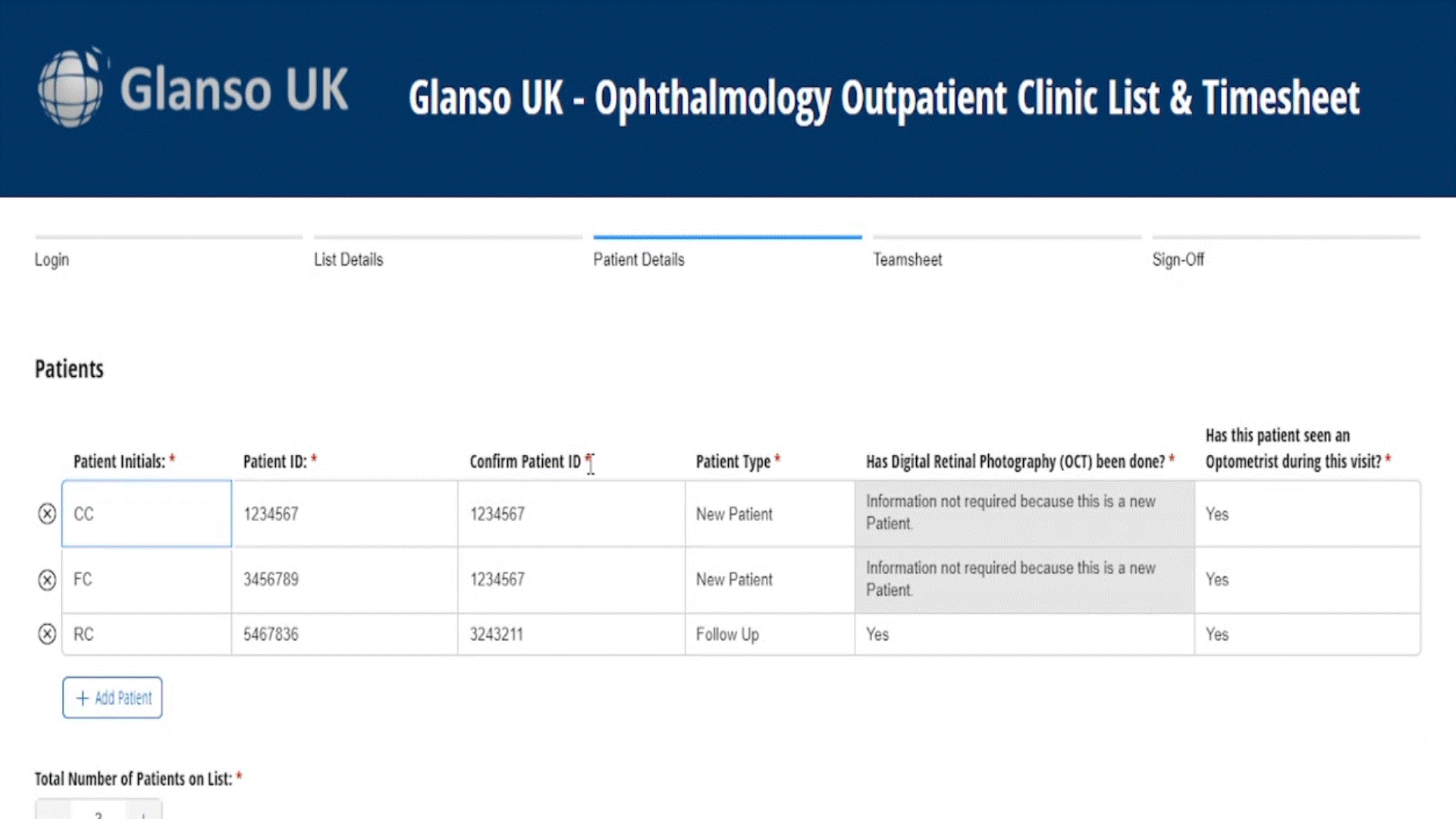
Once you have entered the Superuser's email address and sent it once, you can just press in the bottom corner to save your progress. Your superuser will be able to use the same link.
